This device is a wireless controller adapter for 3DO consoles. Compatible with the best-selling Bluetooth controllers on the market. Based on the open source project [darthcloud] (https://github.com/darthcloud/BlueRetro), Built using the powerful
ESP32 chip.
This device can connect multiple wireless game controllers at the same time.
How to connect multiple wireless game controllers?
Once the first controller is successfully connected, press and hold the button on the blueretro for 5 seconds until the indicator light starts blinking. Then pair and connect the another controller.
- Supports firmware updates.

- Suitable for 3DO (Panasonic FZ-1 / FZ-10 / Sanyo / GoldStar 3DOs ) consoles.

- Almost zero latency, the PS4 & PS5 controller less than 6ms of latency using blueretro.

- Compatible with PS3 / PS4 / PS5/Xbox One S /Xbox Series XS / Wii / Wii U Pro / Switch Pro/Switch Joycon / 8bitdo / Retro-Bit Wireless Controller , etc...
Controller Pairing Guide:
https://github.com/darthcloud/BlueRetro/wiki/Controller-pairing-guide

Compatible with all wireless gamepads listed below. This list is always up to date and your feedback is welcome.
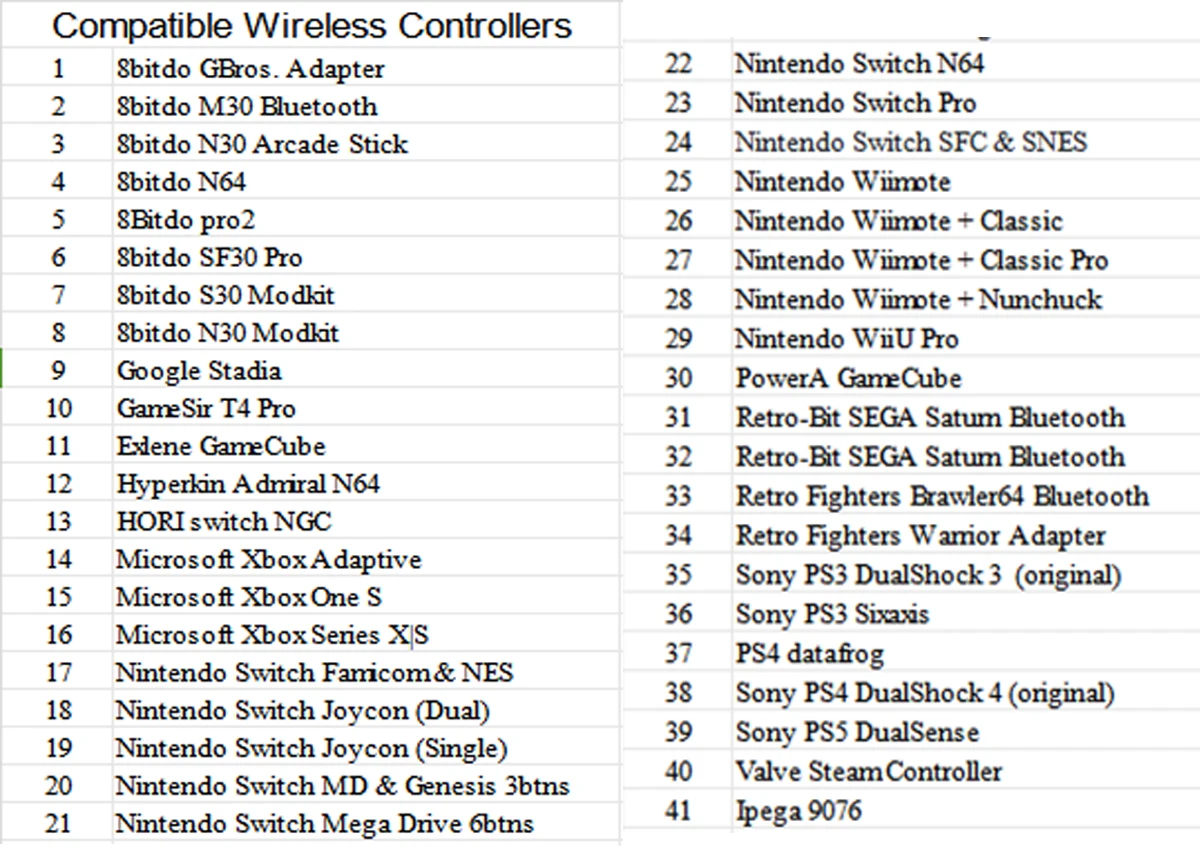
BlueRetro LED Status:
RED LED FULLY ON: Bluetooth failure
Purple LED pulsing: Searching wireless controller
BLUE LED FULLY ON: Bluetooth connected successfully
BlueRetro Buttons Usage
Under < 3sec hold:
Disconnect all Bluetooth devices and start the new pairing.
10 sec hold:
Restore to default configurations and clear BT pairing keys.































